Disketten-Serie: Floppyshop Art
-
POV (Persistence of Vision) 3.00
A reliable stable followup to POV 2.2 has finally arrived on the Atari thanks to Doug Little's porting of the PC sources. This latest version is downwardly compatible with POV 2.2 but with dozens of new features and bug fixes. Amongst the new features is the ability to render a screen preview when running on a Falcon. Another major improvement is the incorporation of the faster routines from FTPOV. Like v2.2, this version features hundreds of scenes for you to render yourself, all grouped according to your level of experience. The on-disk manual's huge, running to over 800K and is very well written, starting out with an easy to understand introduction to ray tracing, then moving progressively to the more advanced stuff. It also includes several detailed tutorials, all aimed at different ability levels.
-
POV (Persistence of Vision) 3.00
A reliable stable followup to POV 2.2 has finally arrived on the Atari thanks to Doug Little's porting of the PC sources. This latest version is downwardly compatible with POV 2.2 but with dozens of new features and bug fixes. Amongst the new features is the ability to render a screen preview when running on a Falcon. Another major improvement is the incorporation of the faster routines from FTPOV. Like v2.2, this version features hundreds of scenes for you to render yourself, all grouped according to your level of experience. The on-disk manual's huge, running to over 800K and is very well written, starting out with an easy to understand introduction to ray tracing, then moving progressively to the more advanced stuff. It also includes several detailed tutorials, all aimed at different ability levels.
-
POV (Persistence of Vision) 3.00
A reliable stable followup to POV 2.2 has finally arrived on the Atari thanks to Doug Little's porting of the PC sources. This latest version is downwardly compatible with POV 2.2 but with dozens of new features and bug fixes. Amongst the new features is the ability to render a screen preview when running on a Falcon. Another major improvement is the incorporation of the faster routines from FTPOV. Like v2.2, this version features hundreds of scenes for you to render yourself, all grouped according to your level of experience. The on-disk manual's huge, running to over 800K and is very well written, starting out with an easy to understand introduction to ray tracing, then moving progressively to the more advanced stuff. It also includes several detailed tutorials, all aimed at different ability levels.
-
POV (Persistence of Vision) 3.00
A reliable stable followup to POV 2.2 has finally arrived on the Atari thanks to Doug Little's porting of the PC sources. This latest version is downwardly compatible with POV 2.2 but with dozens of new features and bug fixes. Amongst the new features is the ability to render a screen preview when running on a Falcon. Another major improvement is the incorporation of the faster routines from FTPOV. Like v2.2, this version features hundreds of scenes for you to render yourself, all grouped according to your level of experience. The on-disk manual's huge, running to over 800K and is very well written, starting out with an easy to understand introduction to ray tracing, then moving progressively to the more advanced stuff. It also includes several detailed tutorials, all aimed at different ability levels.
-
Piccolo (Bayle) 1.00
A cut down version of Parx's D2M which is designed to demonstrate the use of their M&E modular system. It lacks a decent set of tools but does load and save in a variety of formats using the Parx M&E modules. A small selection of these modules are supplied and a fuller distribution version of them is available on ART.5895. Using the M&E modules you can input images directly from Vidi-ST, select from a variety of colour reduction methods to obtain best results, and apply various effects to your images. With the full version of the M&E modules, the functionality of this package is further extended.

-
EB Modelleur 2.75A
A universal 3D modeller for use with several different raytracing packages. It imports scripts from POV, CLOE and 3D Studio (on the PC). The ability to export files in anything other than EB-Model's own format is reserved for registered users. EB-Model simplifies the process of setting up cameras and lighting for your scene with the use of movable objects in a GEM window rather than the hit or miss approach of entering the data by hand into script files. The program includes precalculated objects (segments, boxes, prisms, tubes, spheres, pyramids, cones and more) and there's a library feature which lets you store copies of your own objects for use in other scenes. You can even spin and extrude shapes and create fractal landscapes. Your creation can of course be viewed from different elevations. The program uses the 'modern face of GEM'with colour icons, movable windows, 3D interface and so forth (all subject to which machine it's running on). It is compatible with all Atari machines and multi-tasking friendly.
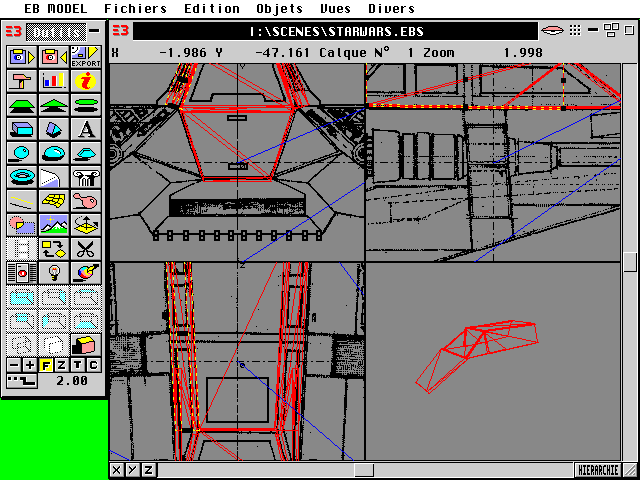
-
3DP
Allows you to quickly an easily create 3D models for use with POV Raytracer v2. You can adjust the viewing angle and the position of the camera to suit. The resultant image is displayed in its own window as a wireframe graphic and can be saved as an object or output as a POV script file ready to be cut and pasted into your main script. Several example objects are supplied as well as POV scripts of these. Easy to use if you know the basics of raytracing but unfortunately the program and all docs are in French.
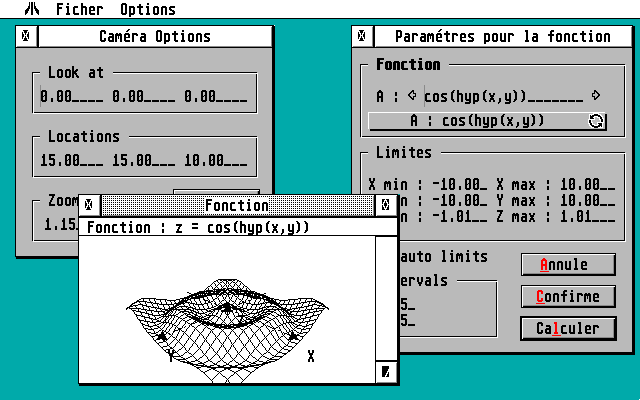
-
GEM2PS 6.1
Converts GEM Metafiles into PostScript or EPS format for output to PostScript devices. It is also possible to view the structure of the GEM file and to specify positioning on the page for the printing of its PostScript counterpart. Text can also be used but you are restricted to using the Helvetica font. -
Reduct TGA 2.0
Lets you resize any 24-bit or 8-bit (Type 2 or 3) TGA image by typing in a percentage (for each axis) or the exact dimensions (in pixels) required. -
xCOPY pOV 0.9
Allows you to make copies of objects created for use with Persistence Of Vision Raytracer v2. Includes very detailed instructions but unfortunately they are in French. -
Rotation TGA 1.0
Rotates an 8-bit or 24-bit (Type 2 or 3) TGA by a specified number of degrees. The image's size is increased to avoid cropping. It can be displayed on a black background or using a tiled effect with multiple copies of the image being used as the background to give a 3D effect. -
Meta-Bit 1.1d
With META-BIT, GEM standard vector graphics (metafiles, *.GEM) can be edited within certain limits and then saved as raster graphics of any size. The following formats are available: GEM-VDI IMG, TIFF, ZSoft PCX, Screen (PIC), Degas monochrome uncompressed, PaintShop Compressed and STAD-PAC. -
Bordure
Creates a border (within the image's original boundaries) of the size and colour you specify around any 8-bit or 24-bit (Type 2 or 3) TGA image. You can even allow the image to gradually fade into the border and specify settings for this too! Docs in French but easy to figure out. -
CyberSculpt Extrude Autotracer
Converts an uncompressed Degas image into an extrude template file which is then loaded into CyberSculpt to create 3D objects. Works better with some images than others but it does offer a simple solution to the problem with virtually no user intervention. -
3-D Object Colorizer 2.0
3-D Object Colorizer is a utility which allows one to recolor individual faces of a CAD-3D v2.0 three dimensional object. Individual objects may be viewed in solid form from any camera angle. Changing a face's color is then as simple as clicking the mouse on the face you wish to change. Objects may then be resaved in CAD-3D file format.
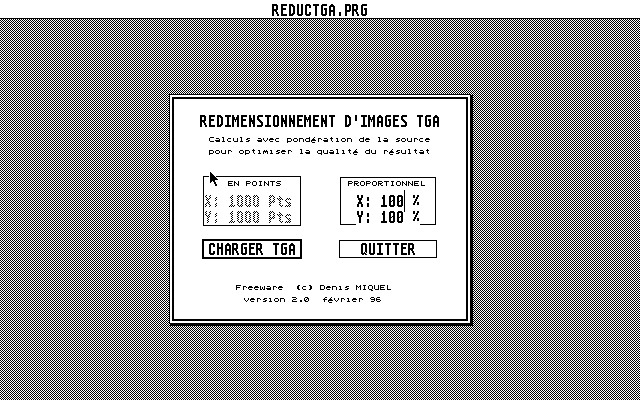
-
Anonymous Gif Animation Tool (AGATe) 1.2
A useful program which takes a 256 colour FLC file and converts it to an GIF animation for use on the WWW. It attempts to save only the animated area rather than the full 640x480 screen. Lots of option allow transparency, interlace and other attributes to be specified. -
DEMO RWI
A collection of demo modules for use with packages which support Parx Software's M&E modules (BV4, Picolo and others). The full versions of these modules are commercially available from Parx. They include printer drivers for the Canon BJC-4000 and BJC-70, HP Deskjet 500C and 550C, Epson Stylus Colour, and import modules for the Paragon Mustek M1200D3P, M600D3P, M600DSP, M600S2D flatbed scanners and the Vidi ST digitiser in 256 colours or True Colour (Falcon only). Just drop them into the appropriate folders inside your PARX.SYS folder and they are ready for use. -
IFX Matrix
Two new special effects modules for use with packages which support Parx Software's M&E modules. These are demo versions which perform convolutions (on True Colour images) based on a 3x3 matrix. Being demos, you cannot save the resulting images. One version is for use on the Falcon, the other runs on any Atari.
-
Eureka 2.12
A combined statistical analysis/3D modelling package. You need to understand mathematical functions to O Grade/Standard Grade/GCSE level at a minimum in order to make use of this program. You start out by creating a graph using one of the supported formulae or the Julia or Mandelbrot fractal sets, then map your graph onto one of the supplied 3D surfaces. Your creations can also be made into 3D animations. In addition, Eureka can also import images and animations created using the Persistence Of Vision raytracer. -
MP_STE 2.78
The ST conversion of the Falcon program MPlayer. Lets you play Quick Time, AVI, FLI, FLC, FLH, SEQ, PI1+DLT and FLM animations on any ST. The STE in the name signifies that you will get stereo sound (where appropriate) if running on an STE. Mono sound is supported on pre-STE machines. It also allows you to create Quick Time, AVI and FLM animations on your ST as well as animated GIFs for the Web. -
Alvi 0.05beta
A JPEG viewer. Despite what the docs say, you must run ALVI from the Desktop (i.e. drag & drop etc don't work). The current version runs in any resolution but only displays the image in monochrome. Image can be displayed at various zoom levels. Its main claim to fame is its speed at loading.
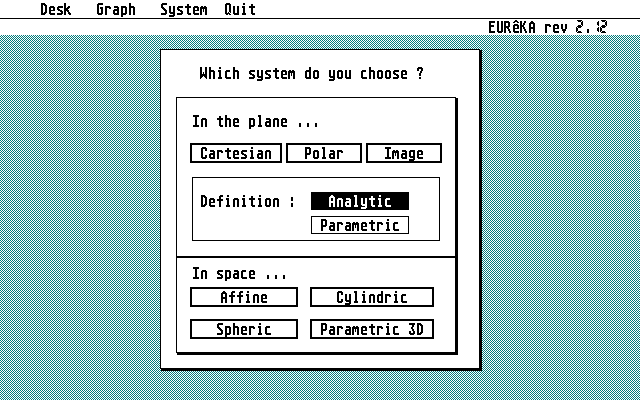
-
GFORGE 1.2
Generates a landscape texture using a process known as "random fractal forgery". The generated landscapes are very realistic in appearance, yet calculated from a simple algorythm. The output files are in 24-bit TGA or PNG format and may be used as standalone files or as backgrounds for POV scenes. A large amount of control is possible when creating these landscapes and the doc is very detailed. The program can hardly be described as user- friendly but the results can be impressive to say the least. -
GrafTool V4/2/96
Viewer for graphics and animations with image editing functions, creation of overview images. Also runs on/with TT, Falcon, MultiTOS, MagiC and graphics cards. -
RIM Fractales & Rosaces
Four fractal generating modules for use with any program which supports Parx's M&E modules. They allow you to create fractals using the Mandelbrot, Julia, Octo, Barnsley and Phoenix sets. The less common Newton-Raphson method is also supported as is a new method which generates images which look like ceiling roses! The demo versions only create fixed resolution images, use a lower level of detail and are much slower than the full versions which may be obtained from the author. Docs in English and French.
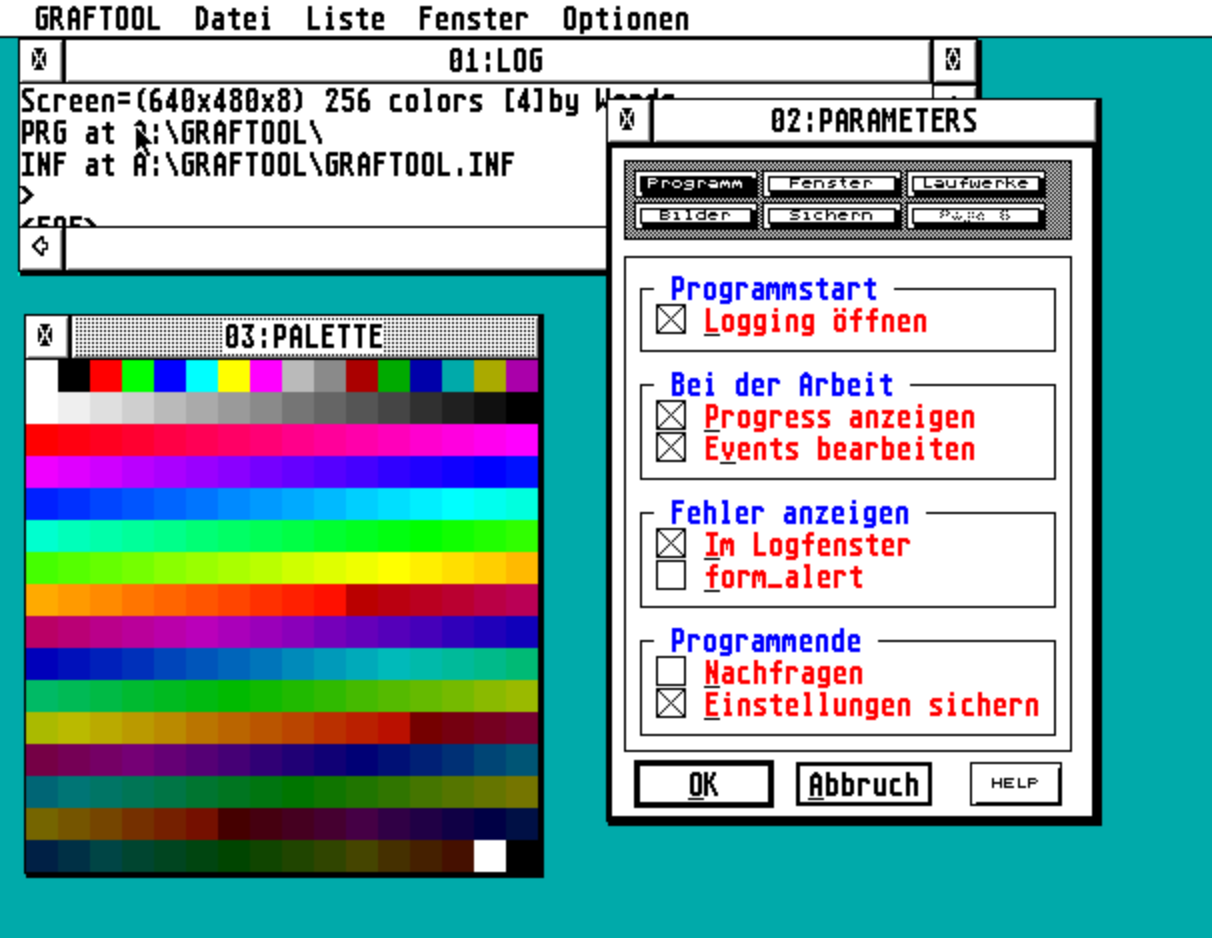
-
MORPHing 1.05
As the name suggests, this programs lets you morph one image into another by generating the in between frames and creating an animation. You can specify how many frames should be generated, the more frames, the longer it takes to generate and the more memory/disk space is needed. Having said that, more frames results in smoother animations. It uses a different method to Apex Media, employing the use of a user-defined grid to control the process. The only limitations seems to be that it only works with 24-bit TGA images and it's very slow. Runs in low resolution. -
Grafix Art
Grafix Art is an art package which was originally written to be included with our Grafix The Easy Way art tutor. Written completely in STOS basic and contains the usual features found in an art package.
-
Meta4
This ACC acts as a metamorphic animator for use with CyberSculpt. Very little documentation, but should make sense to CyberSculpt users. Please note, this ACC does absolutely nothing unless CyberSculpt is currently loaded. -
Big E (POV Script)
All the files you need to render the Starship USS Enterprise NCC-1701-A using POV Raytrace v1.00. An impressive scene which contains textures with up to ten layers! Likely to take a day or two to render but should be well worth the wait! The scripts will need a bit of work to alter them for use with a later version of POV. -
Animdat
ANIMDAT reads an animation source file and uses it to generate scene files for DKB or POV Raytrace. -
AnimFLI
ANIMFLI takes images generated by the quantisation programs and builds them into an FLI animation (at a size of 320x200 only). -
PVQUANT 1.60
A collection of programs for use with DKB Raytrace or POV Raytracer. The quantisation programs take a 24-bit TGA image and reduce it to 16 or 256 colours using the Octree or Heckbert colour reduction methods. -
Texty
An art package which has one aim, to handle fonts! It comes supplied with 49 fonts in with character sizes varying from 6*6 pixels to 32*32 pixels. You can load up a PI1 or NEO image, type a line of text in your favourite font and apply various attributes such as shade, underline and inverse to it. It may be moved around prior to pasting down and the text may be pasted down in x- ray or overlay mode -
MUTA
Companion to META, this ACC has one purpose only, to save all the intermediate frames in the animations you created using META.