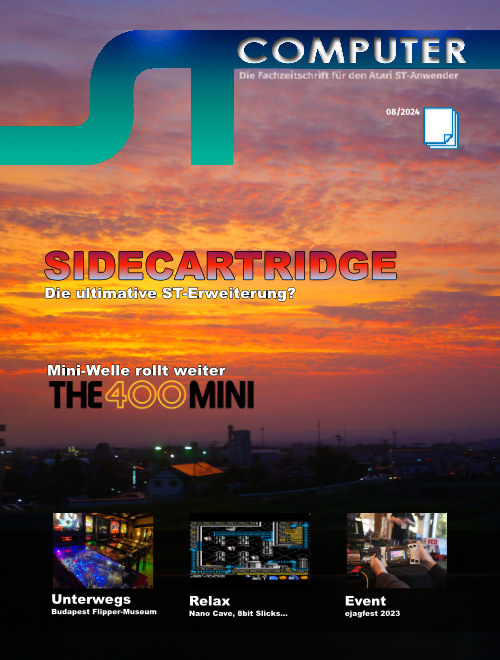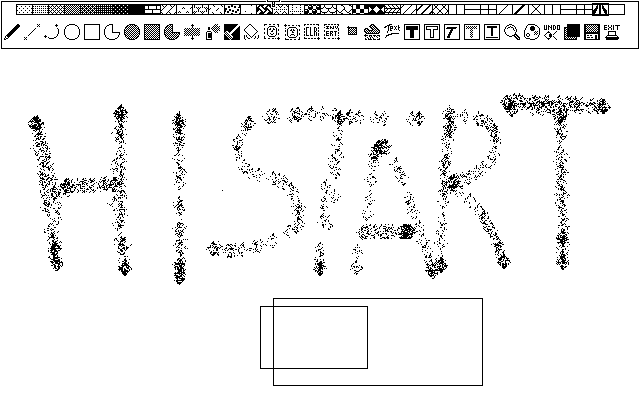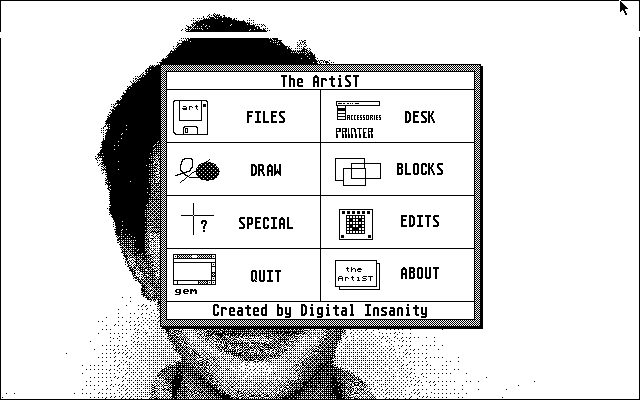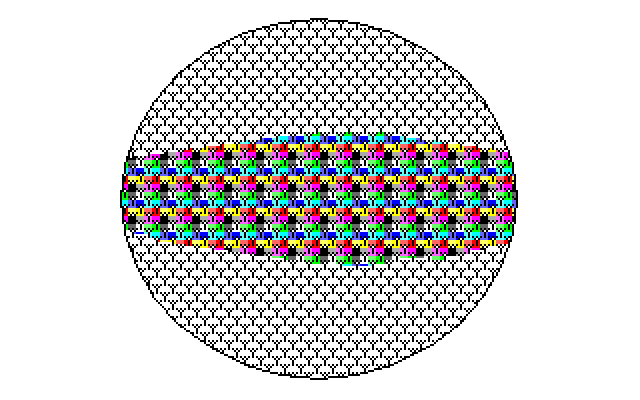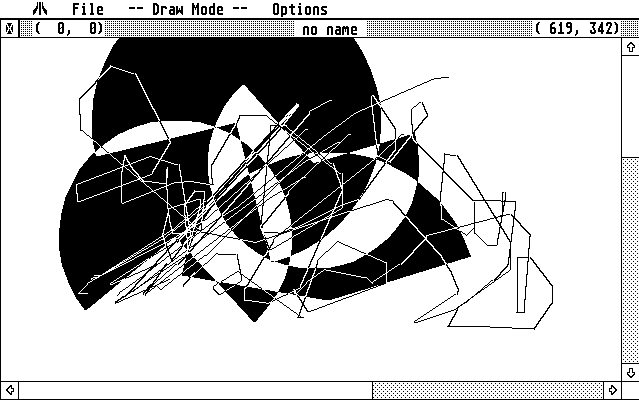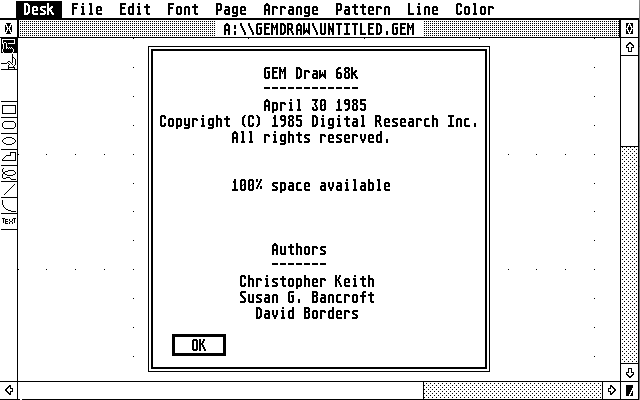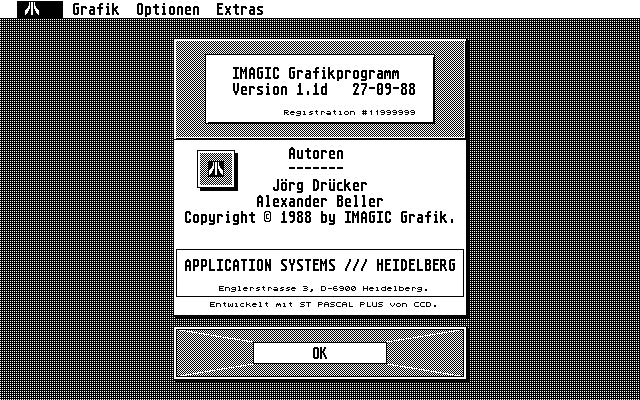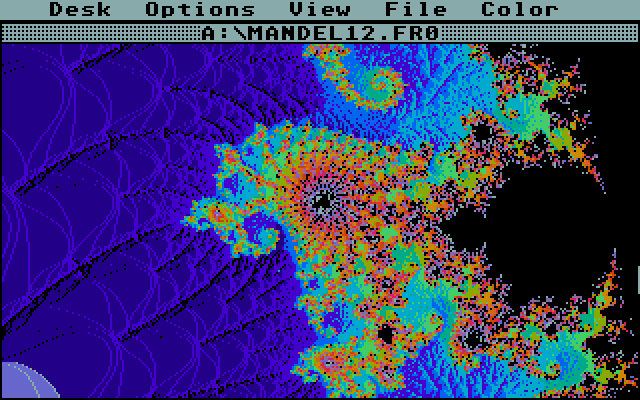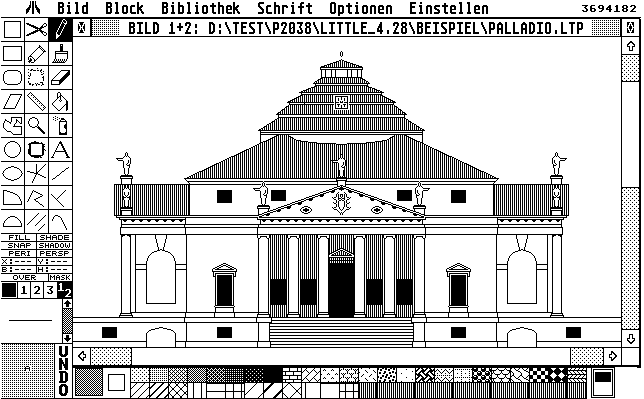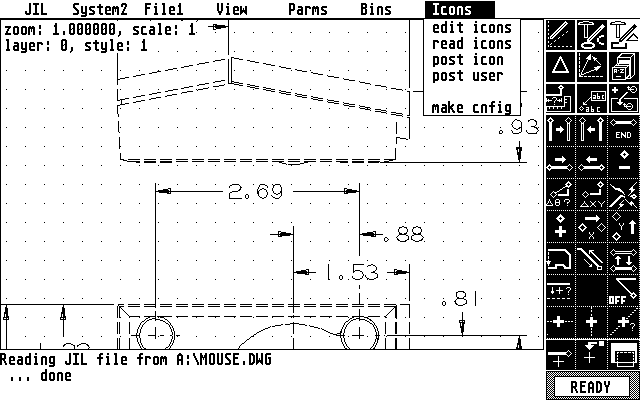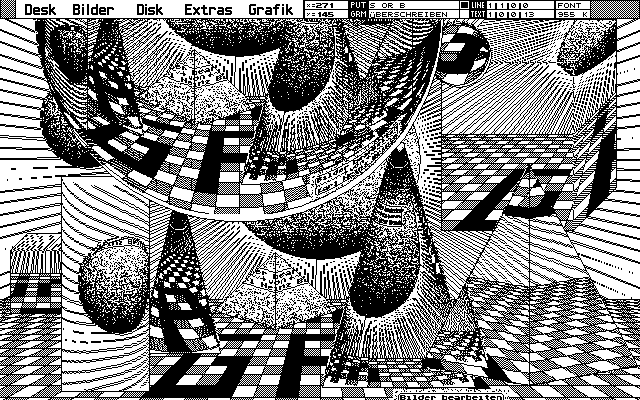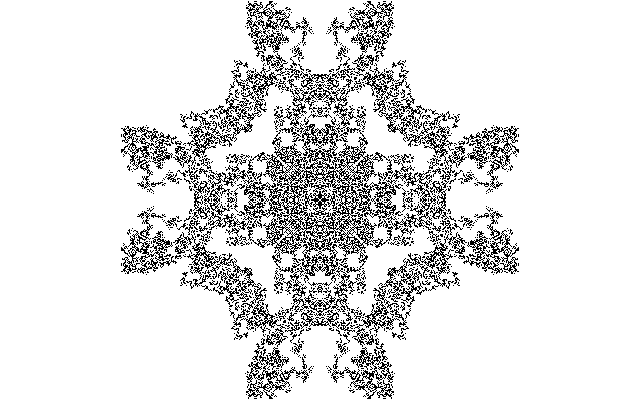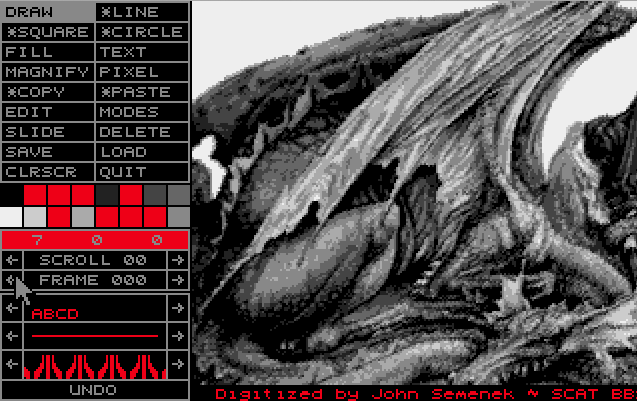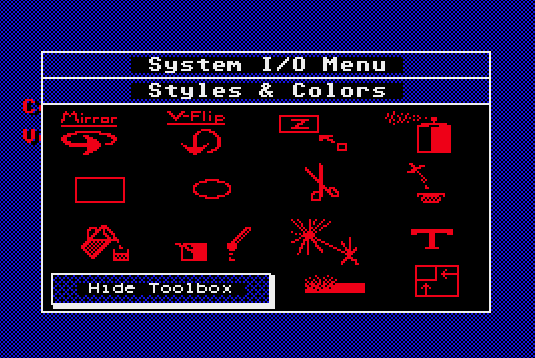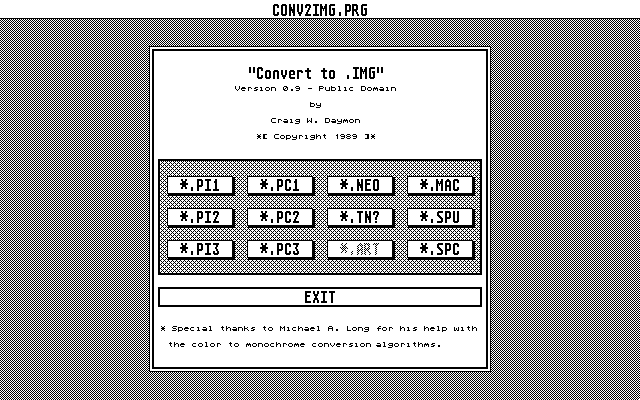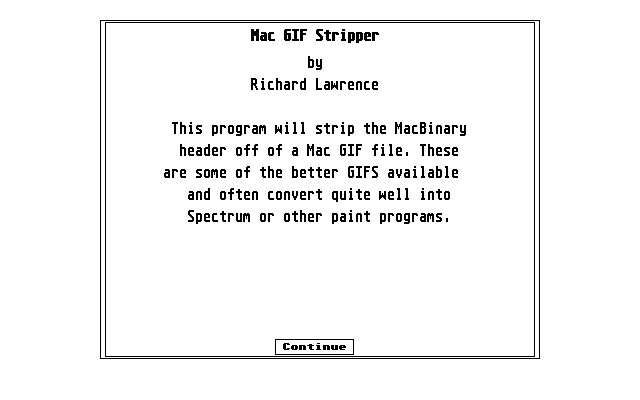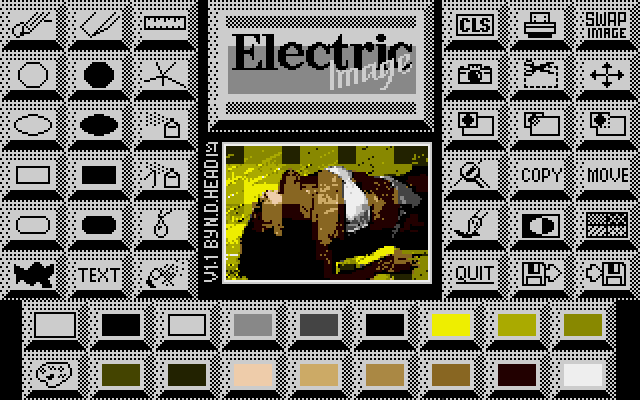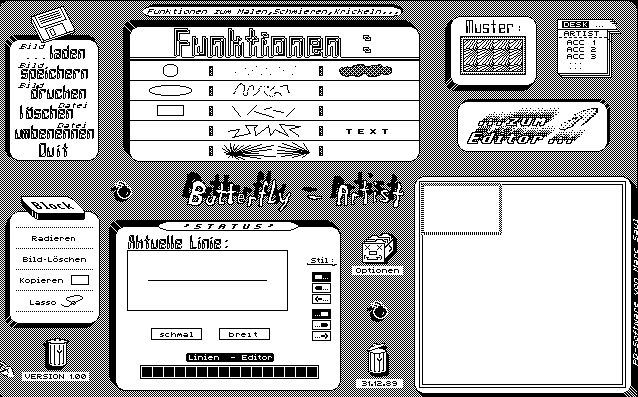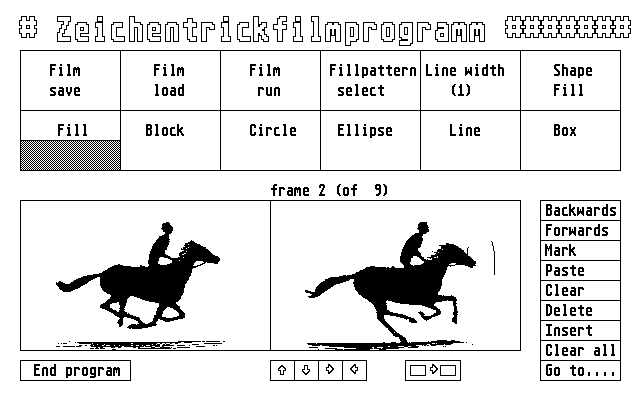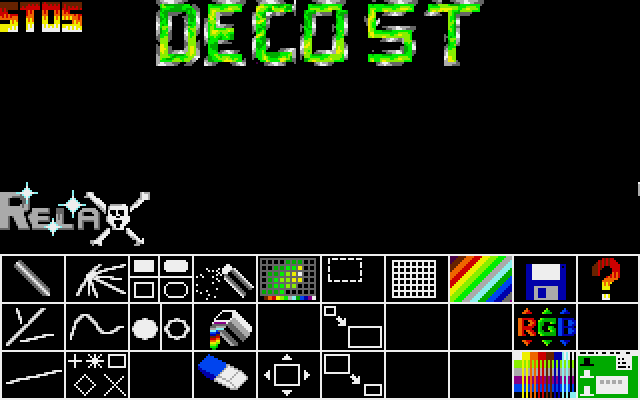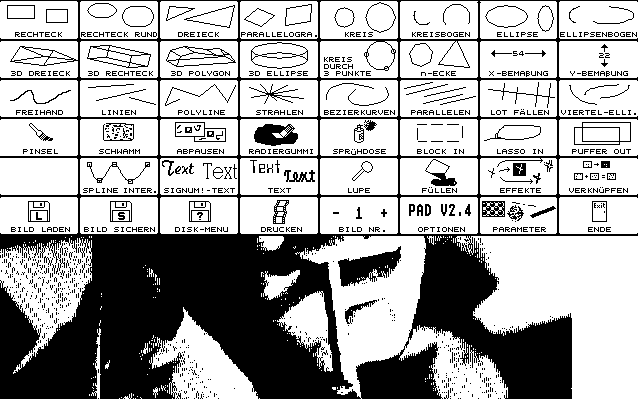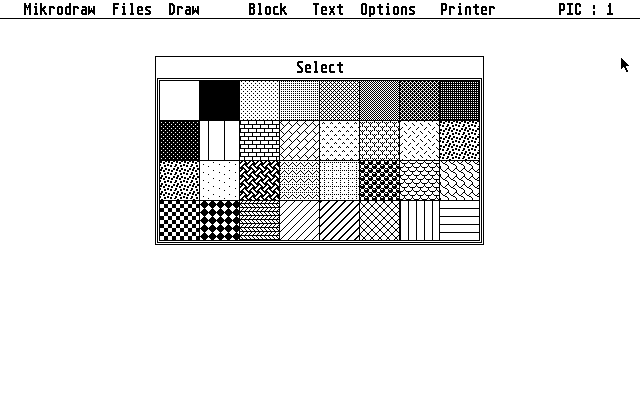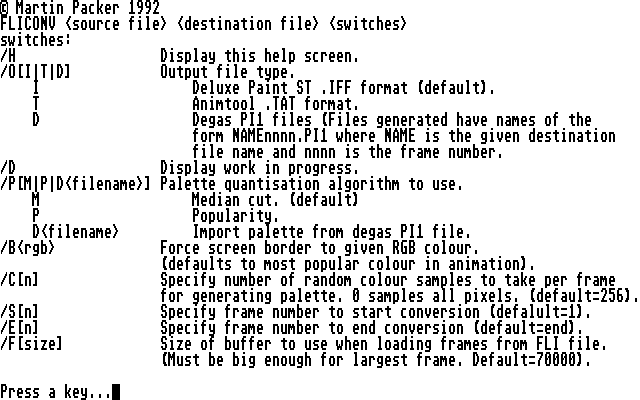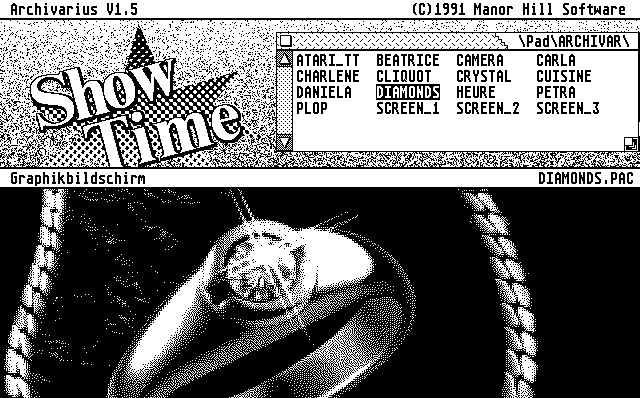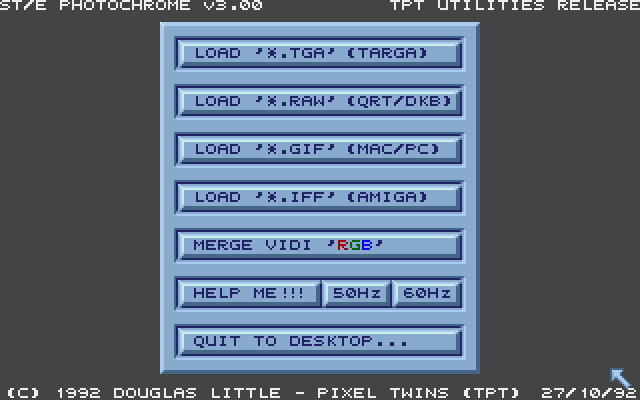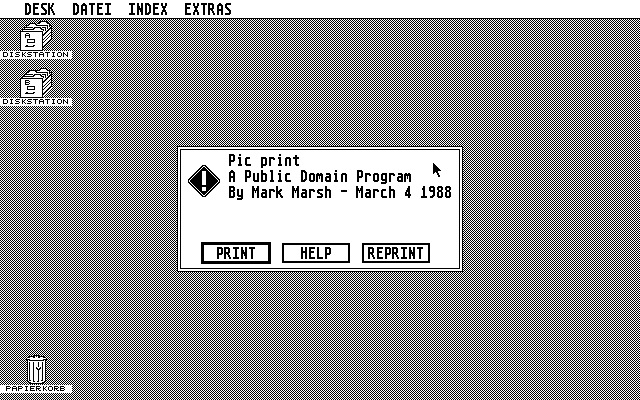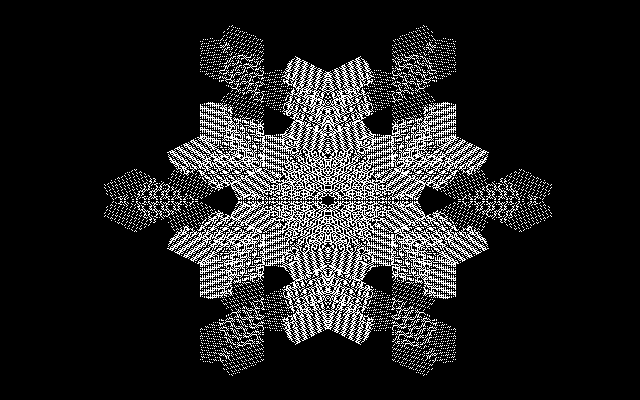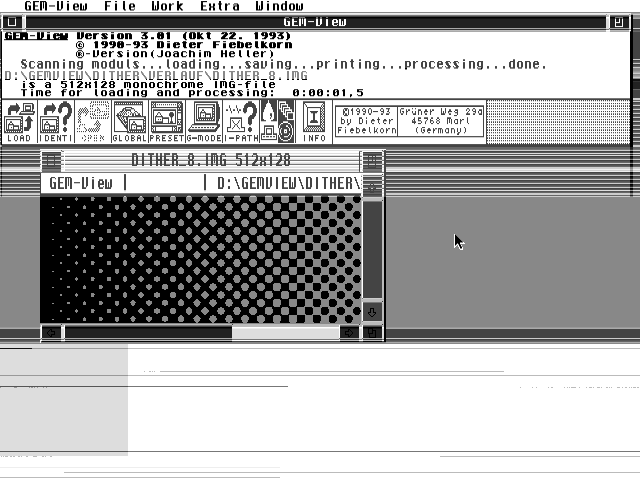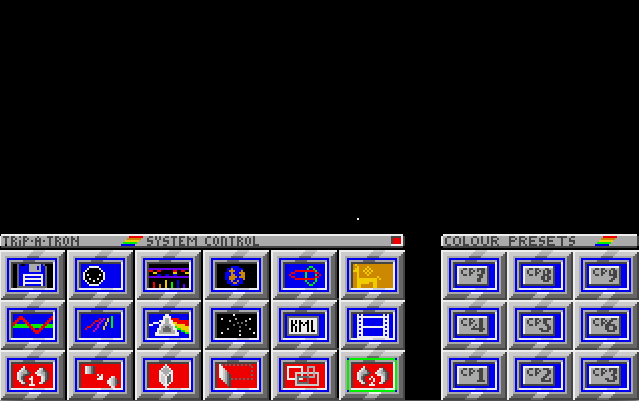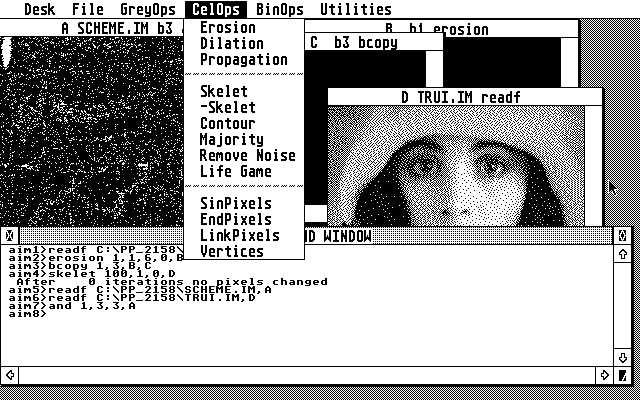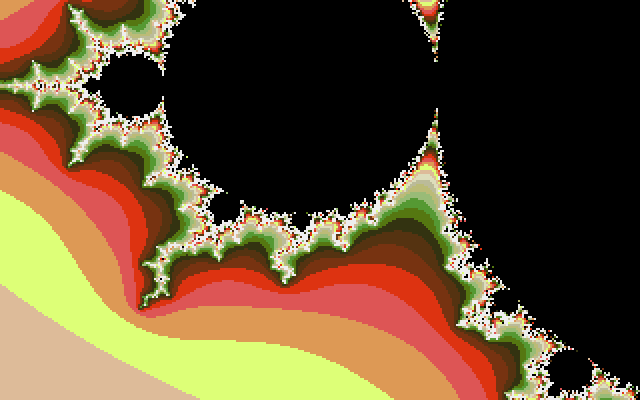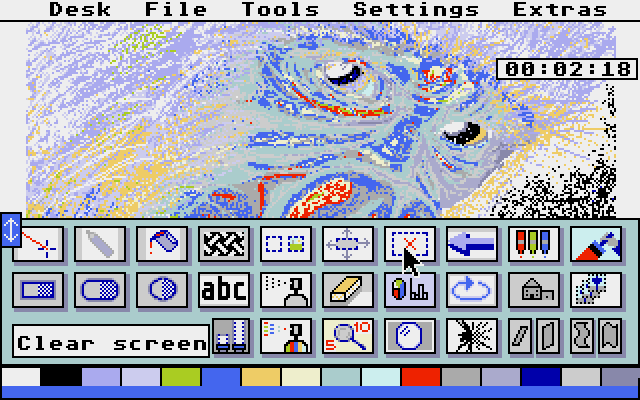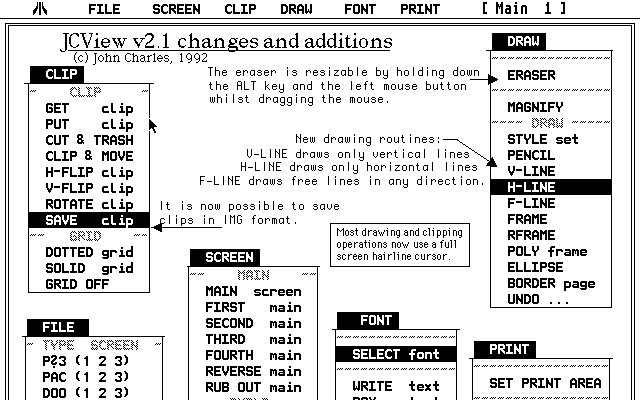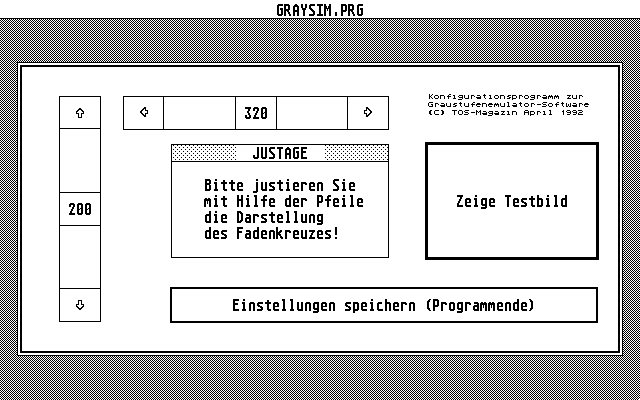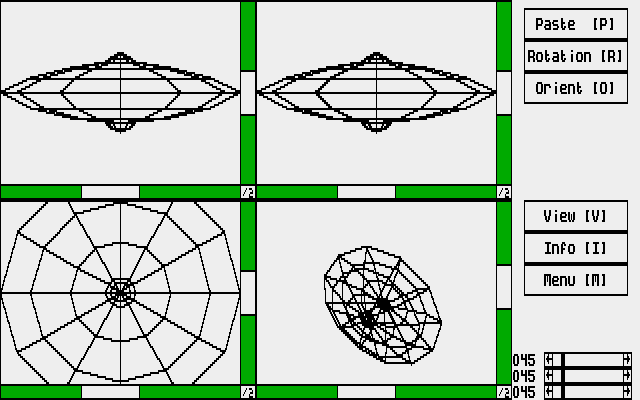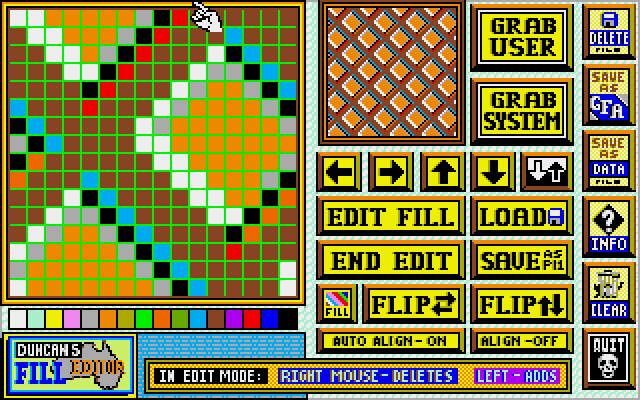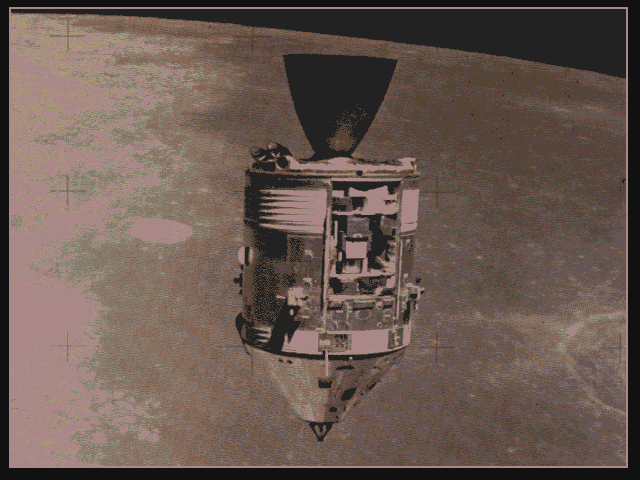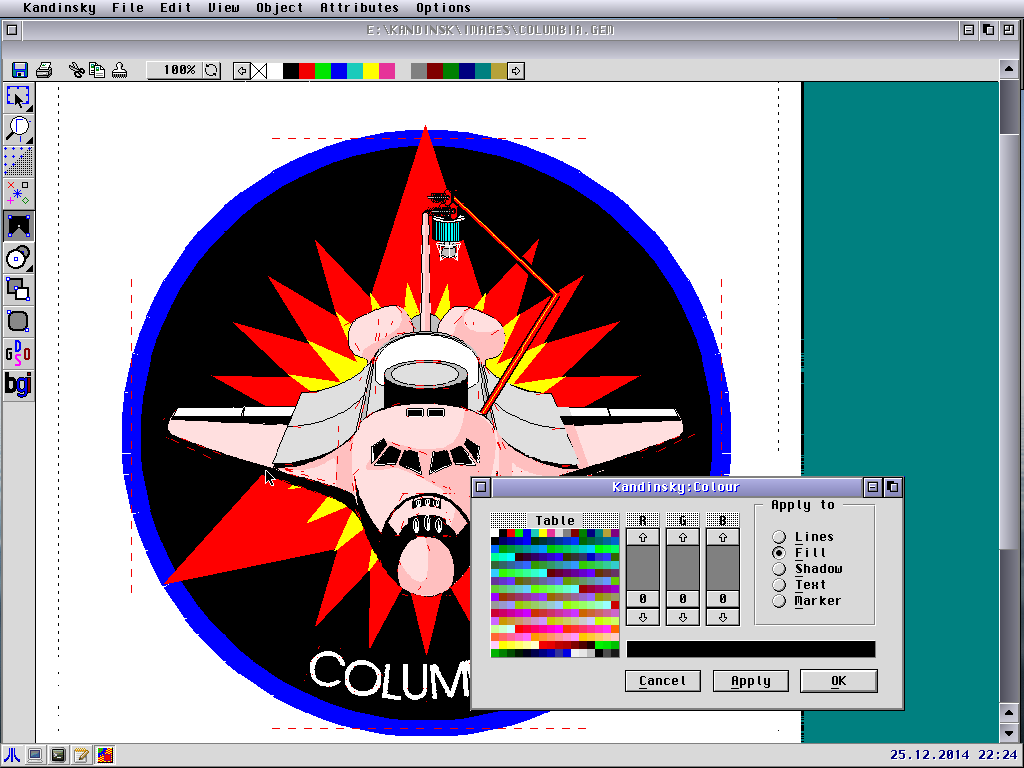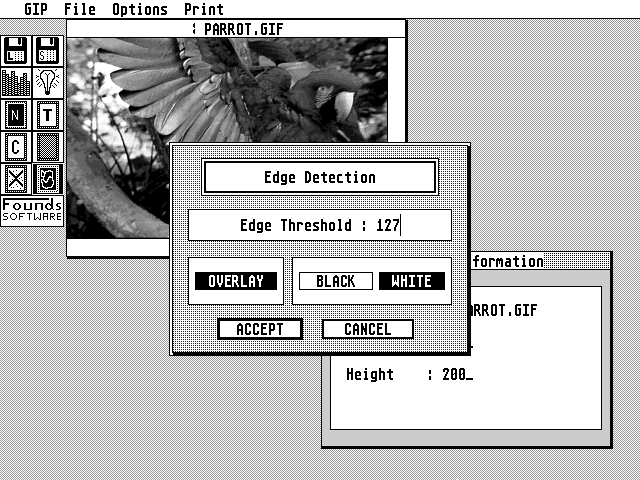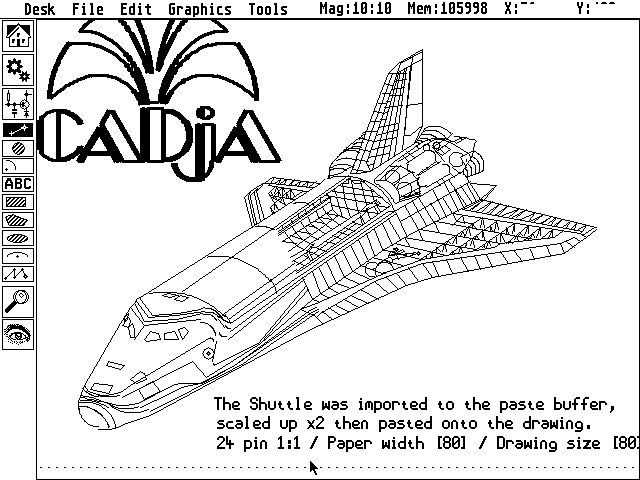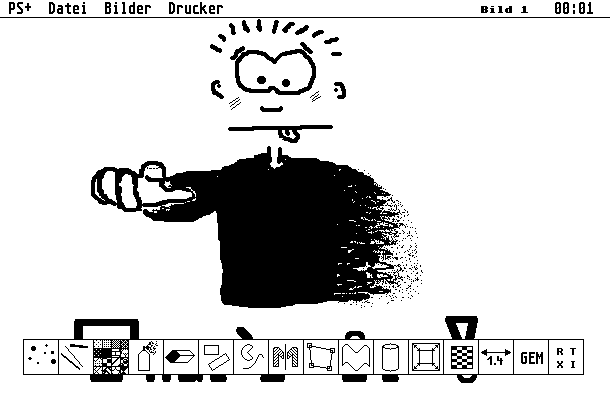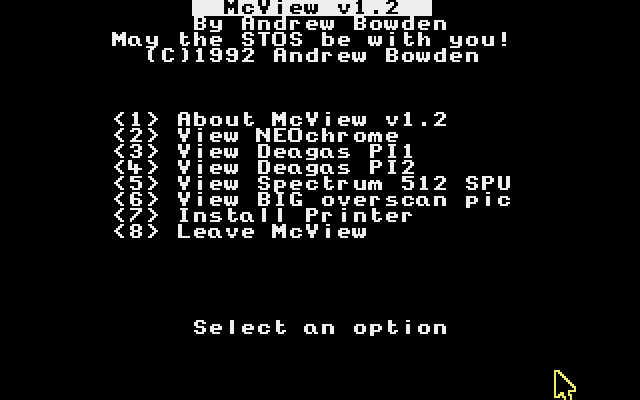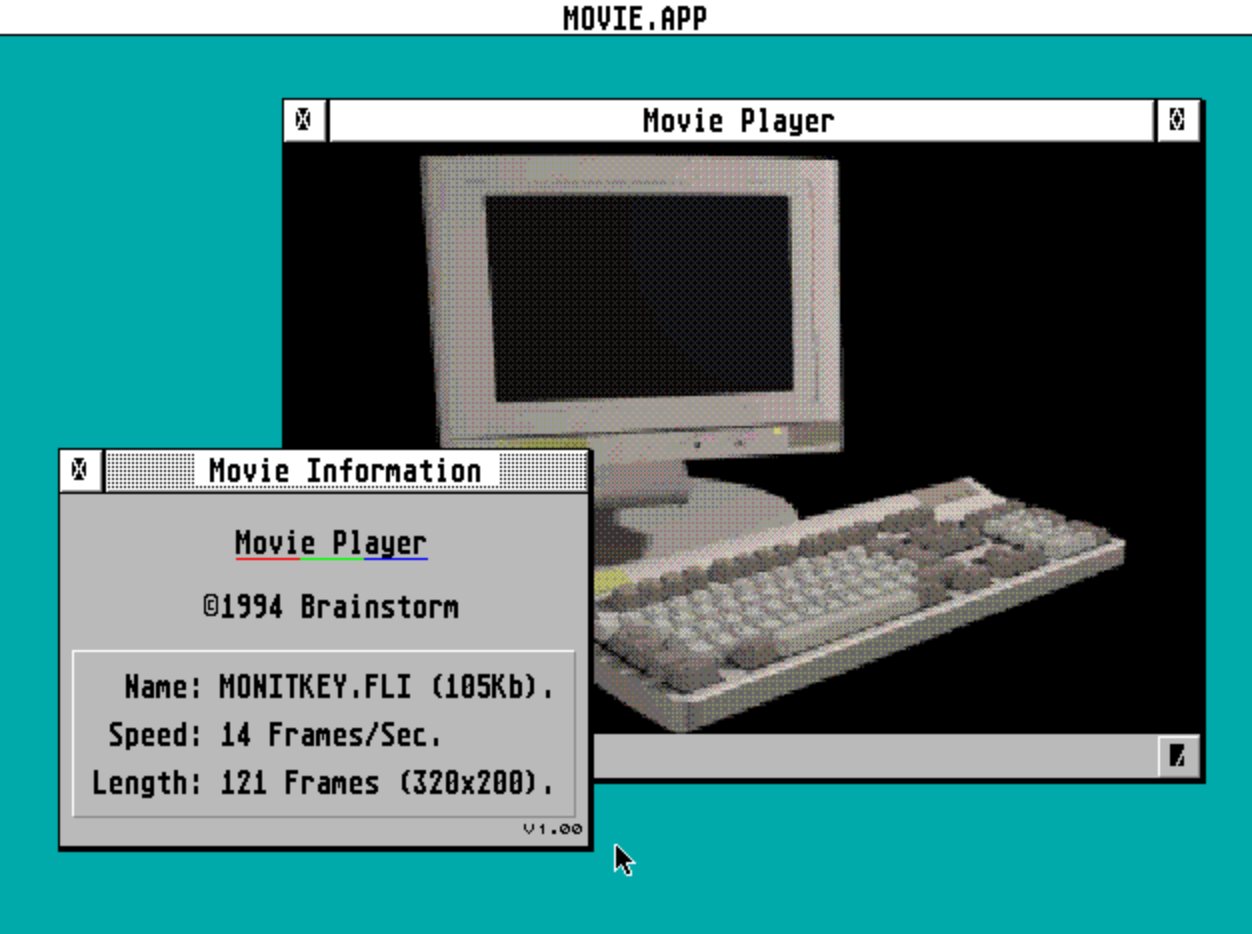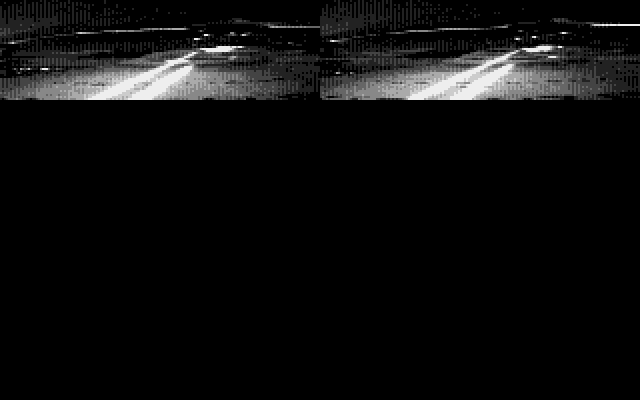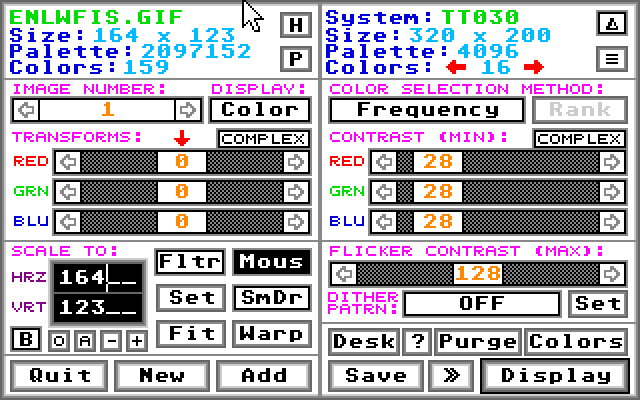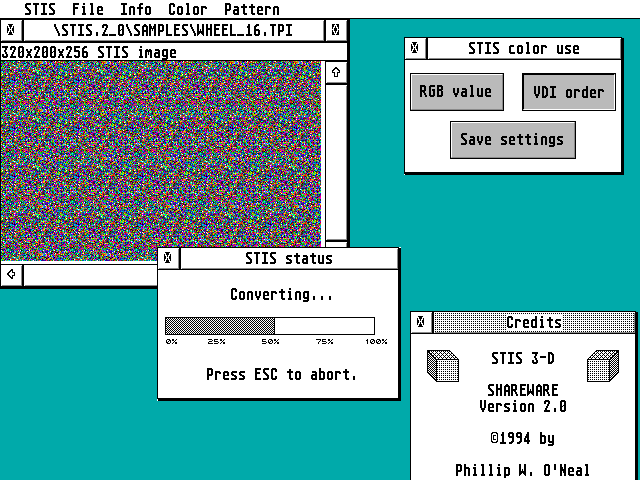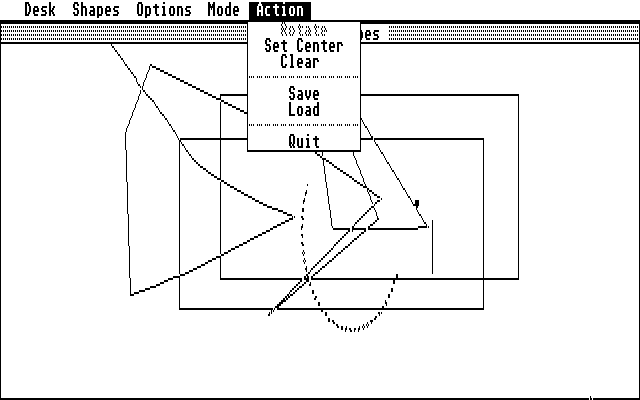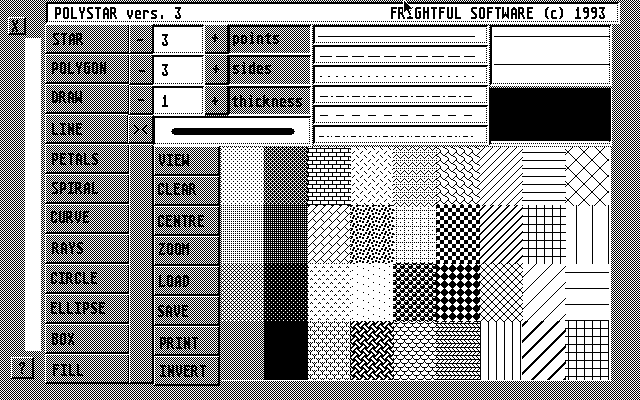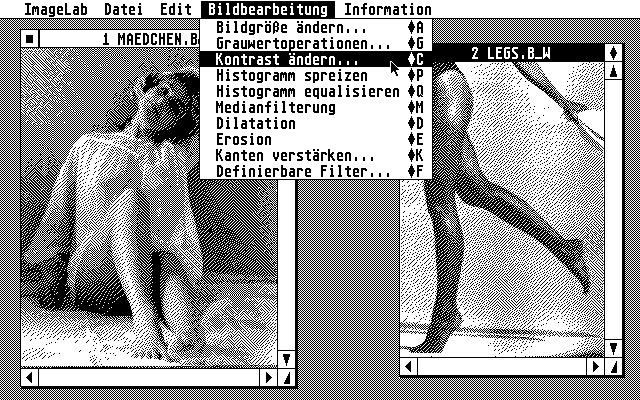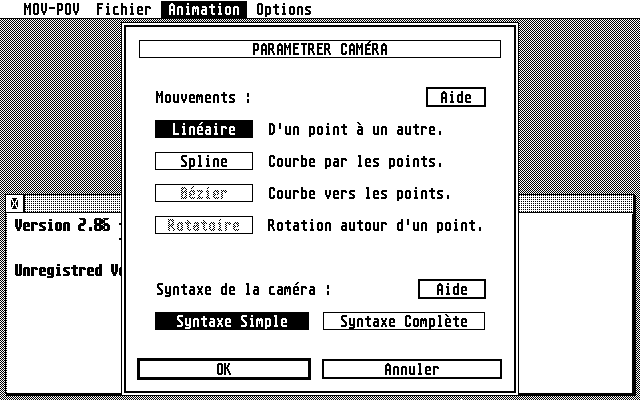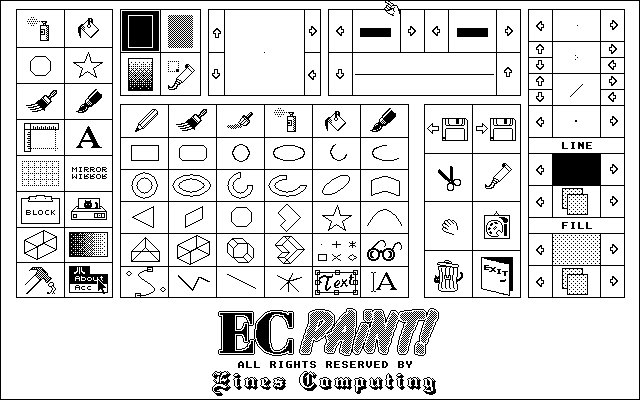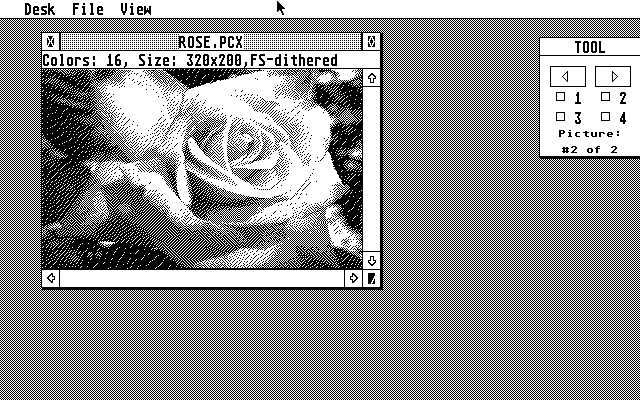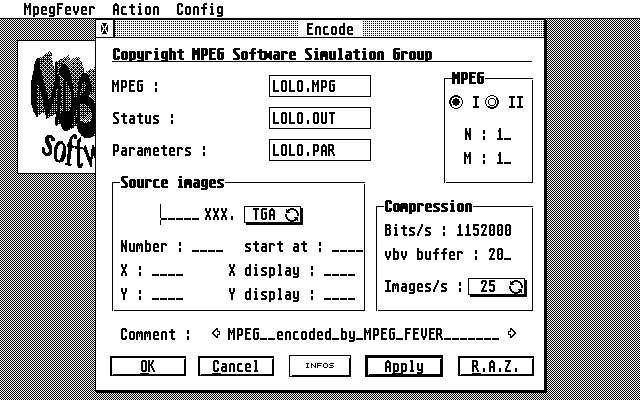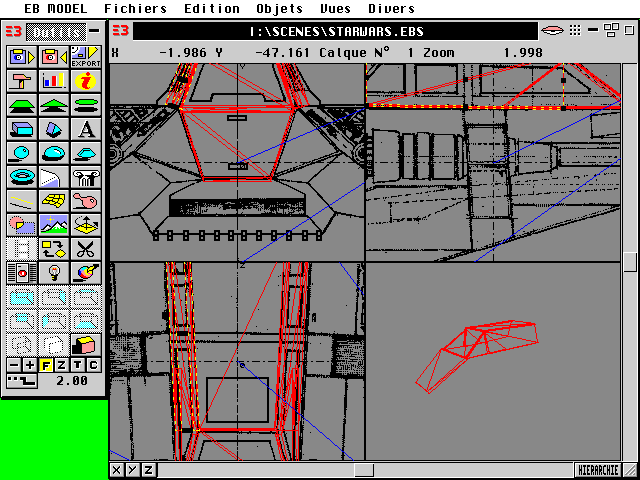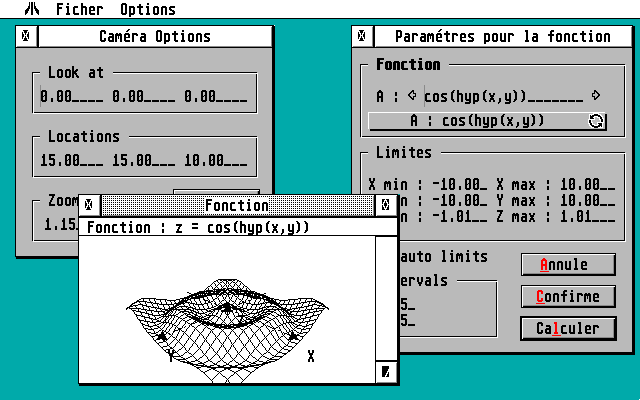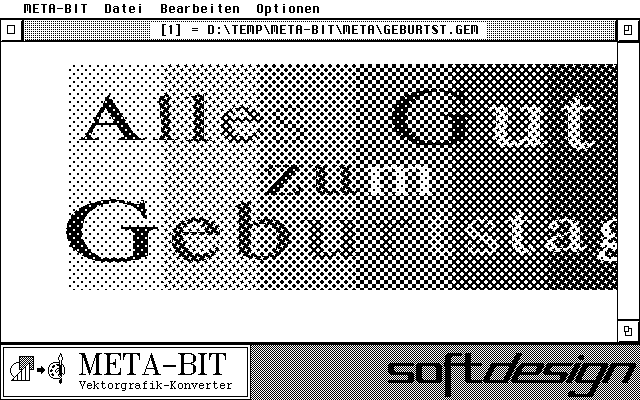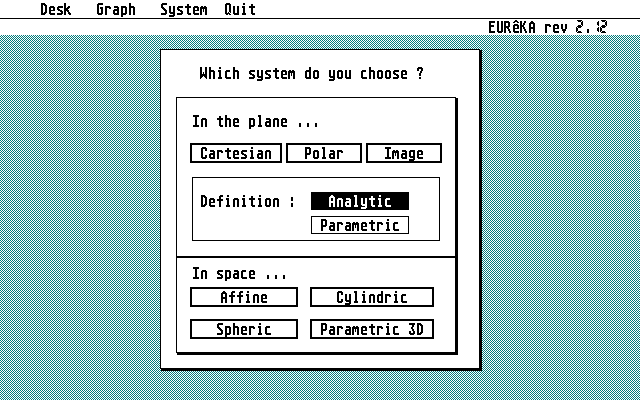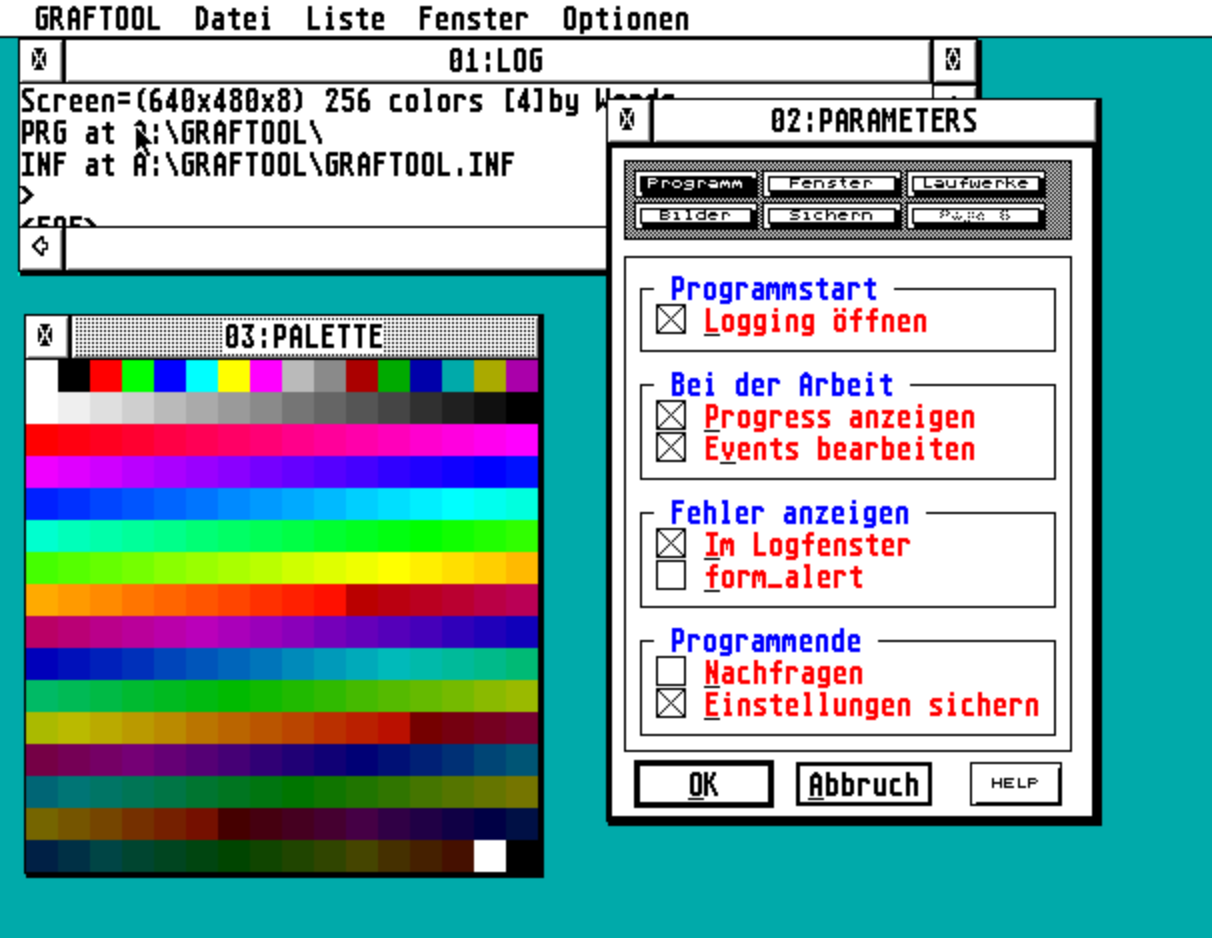Floppyshop - Public Domain
With almost 3000 disks, Floppyshop is perhaps the biggest public domain series for the Atari ST. Fortunately, the whole collection has been preserved on CD and is available on the Internet. Unlike the popular German series, Floppyshop combined a category with a numbering scheme. The „missing“ numbers in each category are just used in another category.